
A Super Esposa nasceu de uma inspiração. Desde a infância os sócios fundadores Valdir e Itamara conviviam com suas mães na rotina frenética de equilibrar a vida da maternidade, do trabalho, dos afazeres da casa e do papel de esposa.
Todas essas funções pesavam e ter ajuda externa nem sempre foi possível.
Quando se tornaram empreendedores individuais no segmento de manutenção imobiliária, perceberam nesse nicho uma oportunidade de negócio.Ajudar na tarefas domésticas, que levam muito tempo de execução e dedicação das mulheres, permitia que elas se empenhassem em outras atividades, proporcionando mais conforto, mais tempo com a família, mais tempo zelando pela sua saúde e bem estar.
Nasceu assim, em 2009, a Super Esposa.
Press "Ctrl + E" or "Cmd + E" in the Designer and enable "Select on-page element".
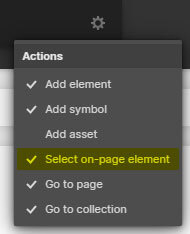
Search for the class named, "Cloneable Area".

Copy the element inside this container to your own project.
Rename the classes accordingly if they are clashing with your project.
Ensure custom code from the in-page setting has been copied into your project as well (if there's any).
'Page Trigger' interaction can't be copied directly. You can only clone the whole project, or rebuild it.
A simple trick to copy the 'Page Trigger' interaction into another project is as below:
1. Create a dummy element.
2. Apply any type of 'Element trigger' into the dummy element and select the 'Page Trigger' animation.
3. Copy the dummy element with the animations applied into your new project.
4. The animation should have been copied into your project and you can reapply the 'Page Trigger' animation into your project.
If you have further inquiry or need assistance, feel free to contact us.
Lastly, please do not copy this project and claim it as your own. We wish to continue sharing and giving to the community. In order to do so, we will need your cooperation and full support. Thank you very much,